Online Documentation for Data Pump for DB2
Step 1 - Setting connection properties
At Step 1 of the wizard you should set the source and the target database connection properties.
Please note that you need to have sufficient privileges to be able to write to the destination database on DB2 server.
Note: To establish connection to the source database, it is necessary to use additional software, namely data sources (OLE DB Providers and ODBC Drivers) which are distributed by DBMS developing companies and third-party developers. EMS Data Pump processes information received from the data source. The utility itself extracts neither data nor metadata from the source database. Therefore the functionality of Data Pump may be partially limited by the abilities of data source being used.
Source database connection properties
In order to set the source database connection properties, use Data Link Properties builder or select an initialization string from the list of previously built ones. To call the Data Link Properties dialog, press the Build button.
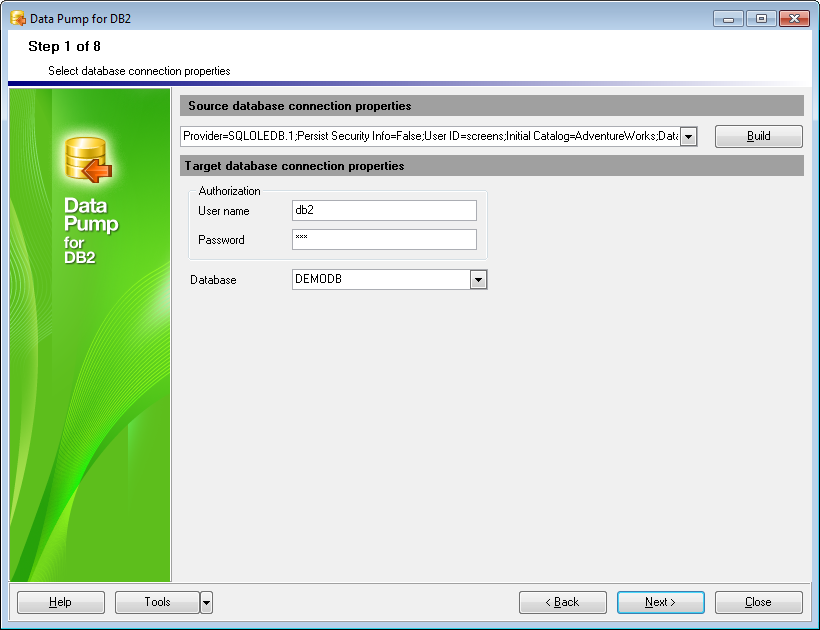
Target database connection properties
Authorization
Here you must specify valid authorization info to access the target DB2 server: User name and Password.
Database
Type in the name of the target database for pumping data, or select one from the drop-down list.
When you are done, click the Next button to proceed to the selecting source schemas step of the wizard.


































































