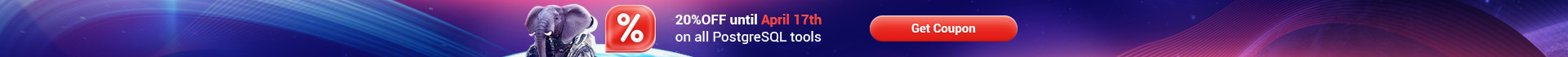Online Documentation for Data Pump for DB2
Target index properties
The Target object definition area of Step 5 allows you to view and edit the target ![]() index properties:
index properties:

Name - specifies the index name
Columns (read only) - view the column(s) used by the index
![]() Unique - determines uniqueness of the index, causes the system to check for duplicate values in the table each time data are added
Unique - determines uniqueness of the index, causes the system to check for duplicate values in the table each time data are added
![]() Clustered - specifies that the index is the clustering index of the table
Clustered - specifies that the index is the clustering index of the table
![]() Reverse Scans - specifies that the index can support both forward and reverse scans; that is, scanning of the index in the order that was defined at index creation time, and scanning in the opposite order
Reverse Scans - specifies that the index can support both forward and reverse scans; that is, scanning of the index in the order that was defined at index creation time, and scanning in the opposite order
PCT Free - specifies what percentage of each index page to leave as free space when building the index
Min PCT Used - specifies threshold for the minimum percentage of space used on an index leaf page
<< Back to editing target objects