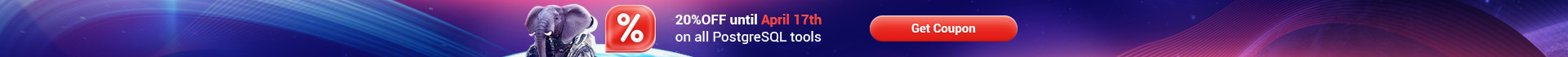Online Documentation for Data Pump for DB2
Interface
The Interface section of the Preferences dialog allows you to customize the application interface style according to your liking.
Use the Scheme name drop-down list to select an interface scheme according to your liking: Classic, Office XP style, Windows XP native style, etc.

It is also possible to create one's own interface scheme, if necessary:
- set your preferences within the available branches of the Interface node (Trees and Lists, Edit Controls, Check Boxes, Buttons, Group Boxes);
- return to the Interface page and click the Save As button;
- specify the scheme name in the Input scheme name dialog.

Note: For your convenience the previews illustrating the changes are displayed in the Sample area of each branch of the Interface node.