Online Documentation for SQL Manager for DB2
Viewing query logs
This tab allows you to view the query log. The log is available within the Logs tab of SQL Editor.
Using this tab you can view log entries containing the following details:
- date and time of the query execution;
- text of the query;
- number of rows fetched and fetch time, or the text of the error (if any).
Date/time and the execution result information are embedded as code comments conforming with the rules of SQL.
With the help of the context menu the log can be printed, saved to file or cleared. You can also use a number of SQL Editor context menu generic functions.
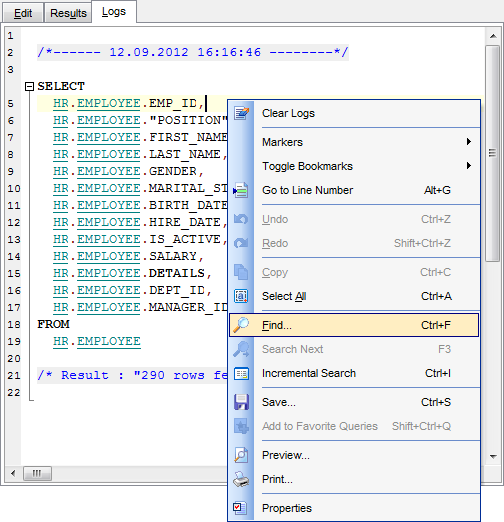
|
See also: |


































































