Online Documentation for Data Export for SQL Server
Selecting registered database
Use this dialog to select a database for exporting data. This dialog is available only in EMS SQL Management Studio version of Data Export for SQL Server.
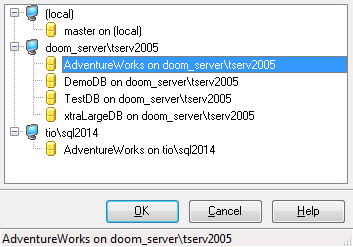
All databases registered in EMS SQL Management Studio for SQL Server are displayed in the list.
Select the necessary database and click the OK button.
Database registration information will be filled on the first step automatically.


































































