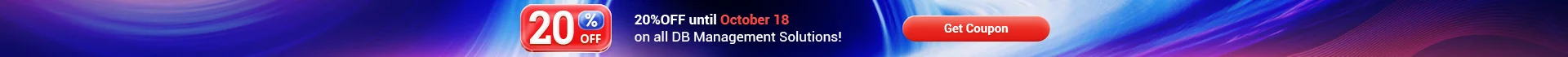Online Documentation for SQL Backup for SQL Server
Database states
The general database status includes SQL Server database state (the database icon color or right-bottom corner icon) and policy status (the color of a shield in the left-top corner).
![]() - database is in an emergency state and does not have policies
- database is in an emergency state and does not have policies
![]() - database is in an emergency state and all policies have "succeeded" status
- database is in an emergency state and all policies have "succeeded" status
![]() - database is in an emergency state and has failed policies
- database is in an emergency state and has failed policies
![]() - database is in an emergency state and has some warnings on policy execution
- database is in an emergency state and has some warnings on policy execution
![]() - database is offline and does not have policies
- database is offline and does not have policies
![]() - database is offline and all policies have "succeeded" status
- database is offline and all policies have "succeeded" status
![]() - database is offline and has failed policies
- database is offline and has failed policies
![]() - database is offline and has some warnings on policy execution
- database is offline and has some warnings on policy execution
![]() - database is online and does not have policies
- database is online and does not have policies
![]() - database is online and all policies have "succeeded" status
- database is online and all policies have "succeeded" status
![]() - database is online and has failed policies
- database is online and has failed policies
![]() - database is online and has some warnings on policy execution
- database is online and has some warnings on policy execution
![]() - database is in a single user mode and does not have policies
- database is in a single user mode and does not have policies
![]() - database is in a single user mode and all policies have "succeeded" status
- database is in a single user mode and all policies have "succeeded" status
![]() - database is in a single user mode and has failed policies
- database is in a single user mode and has failed policies
![]() - database is in a single user mode and has some warnings on policy execution
- database is in a single user mode and has some warnings on policy execution
![]() - database is in a recovering state and does not have policies
- database is in a recovering state and does not have policies
![]() - database is in a recovering state and all policies have "succeeded" status
- database is in a recovering state and all policies have "succeeded" status
![]() - database is in a recovering state and has failed policies
- database is in a recovering state and has failed policies
![]() - database is in a recovering state and has some warnings on policy execution
- database is in a recovering state and has some warnings on policy execution
![]() - database is in a restoring state and does not have policies
- database is in a restoring state and does not have policies
![]() - database is in a restoring state and all policies have "succeeded" status
- database is in a restoring state and all policies have "succeeded" status
![]() - database is in a restoring state and has failed policies
- database is in a restoring state and has failed policies
![]() - database is in a restoring state and has some warnings on policy execution
- database is in a restoring state and has some warnings on policy execution
![]() - database is suspect and does not have policies
- database is suspect and does not have policies
![]() - database is suspect and all policies have "succeeded" status
- database is suspect and all policies have "succeeded" status
![]() - database is suspect and has failed policies
- database is suspect and has failed policies
![]() - database is suspect and has some warnings on policy execution
- database is suspect and has some warnings on policy execution
![]() - database is inactive
- database is inactive