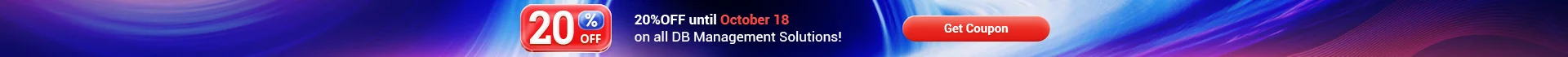Online Documentation for SQL Manager for PostgreSQL
Specifying operation and selecting files
At this step you need to specify the desired operation and define the source and destination files.
Select the operation to be performed:
![]() Load file from server
Load file from server
![]() Save file to server
Save file to server

Source
Type in or use the ![]() button to specify the path and name of the source file.
button to specify the path and name of the source file.

Destination
Type in or use the ![]() Save as... button to specify the path and name of the destination file.
Save as... button to specify the path and name of the destination file.
![]() Rewrite existing file
Rewrite existing file
If this option is selected, existing destination files are replaced with the corresponding source files.
![]() Do not close wizard after copying
Do not close wizard after copying
If this option is deselected, the wizard will be closed automatically when the process is completed.
Click the Finish button to run the file transfer operation.