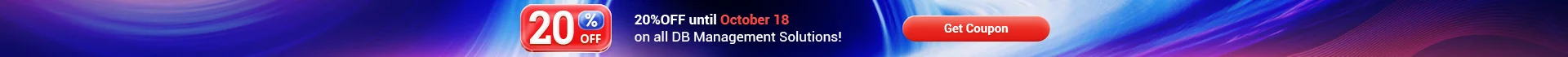Online Documentation for SQL Manager for InterBase/Firebird
Creating/editing collation
Use the Collation tab of Collation Editor to view and edit the collation definition.

Name
Enter a name for the new collation, or modify the name of the collation being edited.
For charset
Use the dropdown list to select the charset present in the database.
From
Select the collation from the existing ones in Base name, or check the ![]() External option and specify the name manually. The name should strongly correspond to the collation existing in $fbroot/intl/fbintl.conf file.
External option and specify the name manually. The name should strongly correspond to the collation existing in $fbroot/intl/fbintl.conf file.
Collation attributes
![]() Pad space
Pad space
Set this option ON to exclude pad spaces.
![]() Case insensitive
Case insensitive
Set this option ON not to consider case in collations.
![]() Accent insensitive
Accent insensitive
Set this option ON not to consider accents in collations.
Set the ![]() Use special attributes flag to add specific attributes to the collation.
Use special attributes flag to add specific attributes to the collation.
Specify the Collation locale manually. It required to specify the exact Version of ICU library to use, or switching on the ![]() Use default option.
Use default option.
![]() Disable compression of certain character sequence
Disable compression of certain character sequence
Use this option to disable compression of certain character sequence. Compressions cause certain character sequences to be sorted as atomic units.
![]() Disable expansions of certain characters into character sequences
Disable expansions of certain characters into character sequences
Use this option to treat certain characters as a sequence of characters and sort accordingly.
![]() Use more than one ordering level
Use more than one ordering level
Use this option to enable multi-level sorting.
![]() Order special characters before alphanumeric characters
Order special characters before alphanumeric characters
Use this option to sort special characters before alphanumeric ones.
![]() Sort numeric characters in numerical order
Sort numeric characters in numerical order
Use this option to enable natural sorting order.