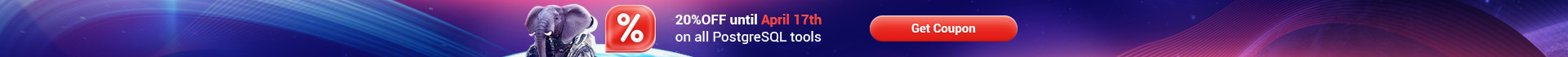|
| Compatible with any Firebird server version up to 5.0 | | |
| Compatible with any InterBase server version up to 2020 | | |
| Compatible with Red Database | | |
|
| MDI and floating-window styles implementation | | |
| Handy database explorer to manage all InterBase and Firebird objects | | |
| Customizable toolbars for all program windows | | |
| Fully customizable program interface | | |
| Possibility of saving all program settings | | |
| Localizable program interface | | |
| Support of dark theme | | |
|
| Multiple host/database connections | | up to 5 |
| Connecting via local port forwarding through the SSH tunnel | | |
| Registering/unregistering databases for working with the required ones only | | |
| Project mode for working with the needed database objects only | | |
| Grouping/ungrouping registered databases by host name | | |
|
| Creating/dropping databases | | |
| Managing tables and all their subobjects: fields, indices, checks and foreign keys | | |
| Managing views, triggers, DB triggers and stored procedures | | |
| Trigger messages support is implemented | | |
| Managing UDFs, exceptions, generators and BLOB filters | | |
| Managing journals and journal archives | | |
| Duplicating all database objects | | |
| Renaming most of database objects | | |
| Viewing dependencies between the database objects | | |
| Powerful stored procedure and trigger debugger | | |
|
| Powerful BLOB viewer/editor with several types of viewing BLOB data | | |
| Plenty of useful tools such as data grouping, fast searching and filtering | | |
| Master-detail view to work with two linked tables at the same time | | |
| Table and card views to see data the way you like | | |
| Ability to copy and paste selected records | | |
| Advanced printing system | | |
| Exporting data to SQL script as INSERT statement with Unicode support | | |
|
| Powerful user and group manager for administering users and privileges | | |
| Grant manager displaying all database object grants in the form of grid | | |
| Support of Embedded User Authentication | | |
|
| Query Designer with Unicode support allowing you to build complicated queries without any knowledge of SQL syntax | | |
| Multiple Unicode SQL editors with code completion and syntax highlight; executing queries in background mode | | |
| Large Unicode script executing (in Execute Script editor) | | |
| Ability to view query plans in the form of diagram | | |
|
| New Create Report Wizard allows you to create simple reports in a few clicks | | |
| Managing reports the same way as if they were a database object: accessing reports directly trough DB Explorer tree | | |
|
| Exporting data to most popular formats: MS Excel, MS Word, HTML, PDF, TXT, CSV, DBF, XML, ODS, ODT, etc | | |
| Exporting data to MS Access | | |
| Importing data from MS Excel, DBF, TXT and CSV | | |
| Importing data from MS Access | | |
|
| Possibility to create, edit and drop tables and table fields, set links between tables visually | | |
| Reverse engineering | | |
| Saving as image or printing database diagram | | |
|
| Backup database | | |
| Restore database | | |
| Database journaling | | |
| Incremental database backup | | |
| Database Validation | | |
| Enhanced database Statistics | | |
| Bring database online | | |
| Shutdown database | | |
| Ability to rebuild or recompute all or some of database indices | | |
|
| Extracting metadata in background mode into text files or SQL script editor with Unicode support | | |
| Powerful print metadata module for creating customizable metadata reports | | |
| HTML report generator to quickly create a detailed HTML report about your database | | |
| Report designer for building powerful reports visually | | |
| SQL Monitor | | |
|
| Keyboard templates | | |
| To-do list | | |
| External tool manager | | |