Online Documentation for Data Comparer for MySQL
Step 1 - Setting connection properties
At this step you should specify necessary settings to establish connection to MySQL databases.
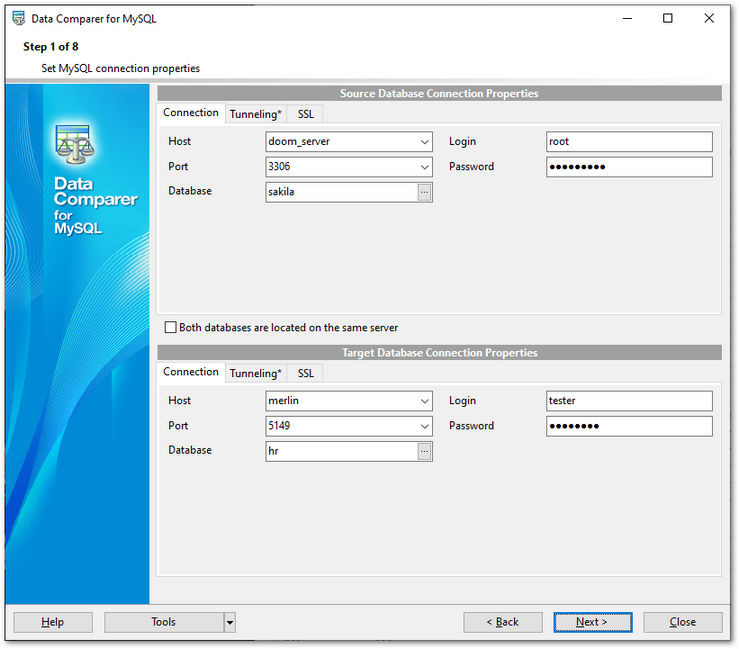
Connection settings
Host
Specify the name or IP of the server to connect.
Port
Specify port value.
Login
Input the name of the server user.
Password.
Input the password.
Database
Select the database you are going to work with: type in its name in the Database field or use the ellipsis ![]() button to select one from the Select database list.
button to select one from the Select database list.
Please note that you need to have sufficient privileges to be able to write to the destination database on MySQL server.
Tunneling settings
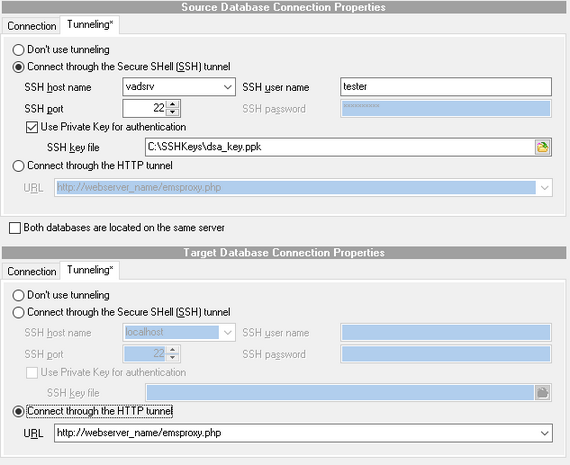
SSH host name
Set the name of the host where SSH server is running.
SSH port
Indicate the port where SSH server is activated.
SSH login
Specify the user on the machine where SSH server is running (Note: it is a Linux/Windows user, not a user of MySQL server).
SSH password
Input the Linux/Windows user password.
![]() Use Private Key for authentication
Use Private Key for authentication
If the SSH encryption is enabled on the SSH server, a user can generate a pair of cryptographic keys (the Private key and the Public key). The Public key is placed on the SSH server, and the Private key is the part you keep secret inside a secure box that can only be opened with the correct passphrase (or an empty string as the passphrase). When you wish to access the remote system, you open the secure box with your passphrase (if any), and use the private key to authenticate yourself with the Public key on the remote Linux computer.
SSH Key file
Specify the location (the secure box) of the Private key file on your local machine.
Note that you need to trust your local machine not to scrape your passphrase or a copy of your Private key file while it is out of its secure box. For more details see SSH tunneling options.
To use HTTP tunneling, just upload the tunneling script to the webserver where MySQL server is located, or to any other webserver from which direct connections to your MySQL server are allowed. This script exposes the MySQL API as a set of web-services which is used by Data Comparer for MySQL.
For details see HTTP tunneling options.
Repeat the steps above for the target MySQL connection or just check the Both databases are located on the same server option for comparing data from databases located on the same server.
When you are done, press the Next button to proceed to the next step.
SSL settings
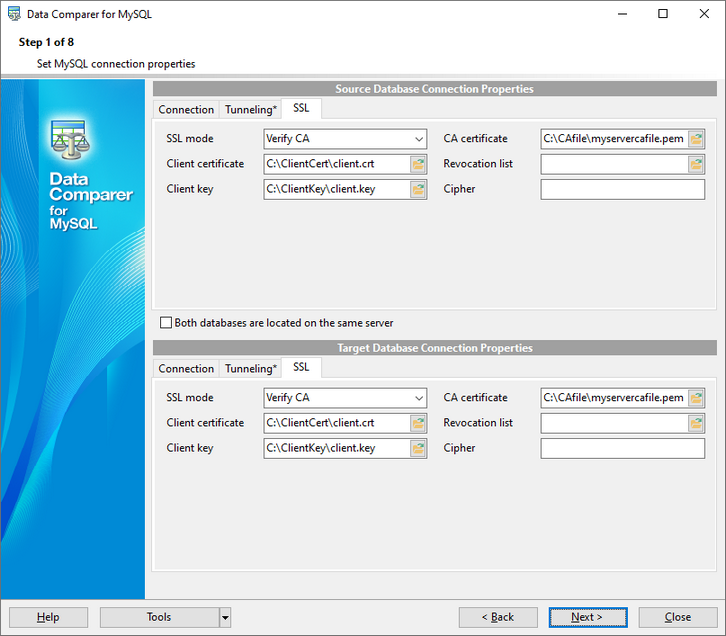
SSL mode
Select the required SSL mode from the dropdown menu: Disabled, Preferred, Required, Verify CA or Verify Identity.
Client certificate
Select the server client public key certificate file.
Client key
Select the path to the client private key file.
CA Certificate
Define the path to the certificate authority file.
Revocation list
Specify the file containing certificate revocation lists, if required.
Cipher
Specify permissible ciphers for SSL connection.



































































