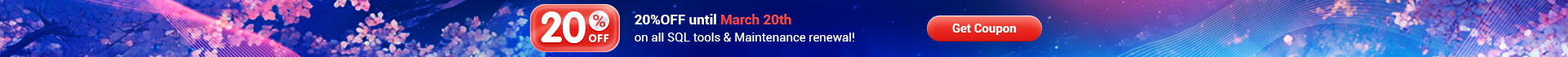Online Documentation for DB Comparer for MySQL
Working with project
Having created or opened a project, you see the Project window.
By default, the Project window contains the Database Tree, Source and Target Object Definitions, Modification Scripts and Information windows.

When working with your project, you are provided with a powerful project toolbar which is available at the top of the project window.
![]() Open project in Project Wizard.
Open project in Project Wizard.
![]() Perform a full recompare
Perform a full recompare
View
- Show/hide Identical node in the Database Tree
- Choose the way objects should be grouped
- Show/hide All objects node in the Database Tree
Reports
The same reports are available on the Reports pane on the right side.
- View Summary Info Report
- View Summary Info with Chart Report
- View Detailed Report
![]() Open selected scripts in SQL Script Editor
Open selected scripts in SQL Script Editor
![]() Open all scripts in SQL Script Editor
Open all scripts in SQL Script Editor
![]() Execute selected scripts
Execute selected scripts
![]() Execute all scripts
Execute all scripts
![]()
![]()
![]()
![]() - change script order
- change script order
Layout
Use this drop-down list to specify a name for current positional layout of the windows. If necessary, you can click the ![]() Save Layout toolbar button to save the layout for future use, or the
Save Layout toolbar button to save the layout for future use, or the ![]() Remove Layout toolbar button if you do not need the current layout any longer.
Remove Layout toolbar button if you do not need the current layout any longer.
|
|
|
See also: |
|
|