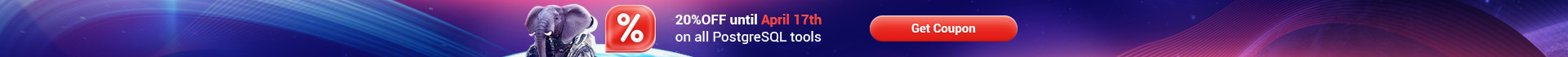|
| Support of the server versions from 8.1.7 to the newest one | | |
| Support of compressed tables, OLAP tables, read-only/read-write tables, virtual columns | | |
| Support of invisible indexes | | |
| Support of compound triggers, triggers with FOLLOWS clause | | |
| Powerful and easy management of object permissions, including column-level permissions | | |
| Support of Unicode data | | |
|
| Multiple database connections | | up to 5 |
| Connecting via local port forwarding through the SSH tunnel | | |
| Schema restriction to see only required schemas | | |
| Projects to work with the selected database objects only | | |
| Multiple user-defined tabs for any tree node to access it in one-click | | |
| Working with multiple selected objects at a time | | |
| Grouping/Ungrouping registered databases | | |
| Database Registration Manager to quickly add and delete database registrations | | |
|
| PL/SQL Code Debugger for step-by-step code debugging of anonymous blocks, procedures, functions, packages, triggers, object types | | |
| Database Statistics to provide all essential statistics on the database: system statistics, statistics on sessions; statistics on storage, wait events, latches | | |
| Database Information to get all information on database instance and NLS parameters | | |
| Extracting metadata into text files or Execute Script editor | | |
| Powerful print metadata module to create customizable metadata reports | | |
| HTML Report Wizard to create a detailed HTML report about your database quickly | | |
| Client Checker to check the validity of Oracle client and provide common information on client settings | | |
| Database Comparer tool to get a script for synchronizing the database structure | | |
| Search in Metadata tool to perform a quick search within the scope of database metadata | | |
| Instance Manager service to check the service status of Oracle server and to start/stop the service | | |
|
| Backing up database | | |
| Restoring database | | |
| Collecting and managing optimizer statistics | | |
| Recompiling invalid objects | | |
| Enabling/Disabling constraints | | |
| Truncating table or cluster data | | |
|
| Managing tables and all their subobjects: fields, primary, unique and foreign keys, indices, triggers, and check constraints | | |
| Managing views and all their subobjects: fields, triggers, primary, unique and foreign keys | | |
| Managing procedures, functions, sequences, packages and package bodies | | |
| Managing users, roles, profiles, consumer groups and resource plans | | |
| Managing database and schema triggers, clusters, synonyms, database links, materialized views and materialized view logs | | |
| Managing object and array types, object type bodies, libraries | | |
| Managing java sources, resources and classes | | |
| Managing index types, operators, dimensions | | |
| Managing contexts, directories, table spaces, rollback segments, redo log groups | | |
| Managing jobs | | |
| Duplicating database objects | | |
| Viewing dependencies between database objects | | |
|
| Grant manager displaying all database object grants in the form of a grid | | |
| Ability to set permissions for table columns | | |
| Easy management of database users, roles and profiles | | |
| Viewing and changing object permissions in object editors | | |
|
| Powerful BLOB viewer/editor with several types of viewing BLOB data | | |
| Plenty of useful tools such as data grouping, summarizing, fast searching and filtering | | |
| Master-detail view to work with two linked tables at the same time | | |
| Table and card views to see data the way you like | | |
| Ability to copy and paste selected records | | |
| Advanced printing system | | |
|
| Query Designer allowing you to build complicated queries without any knowledge of SQL syntax | | |
| Multiple Query Data editors with code completion, syntax highlight, code folding and PL/SQL code debugger | | |
| Large script executing (Execute Script editor) | | |
| Ability to view query plan as diagram | | |
| SQL Formatter (Available from Query Data editor context menu) | | |
| Favorite Queries (Save and use your frequently used queries easily) | | |
|
| Exporting data to most popular formats: MS Excel, MS Word, MS Access, HTML, PDF, TXT, CSV, DBF, XML, ODF etc. | | |
| Importing data from MS Excel, MS Access, DBF, XML, ODF, TXT and CSV | | |
| Exporting data to SQL script as INSERT statement with selecting destination DBMS | | |
|
| Creating diagram of existing database using Reverse engineering tool | | |
| Dividing diagram into different subject areas located on separate pages | | |
| Navigating through diagram using preview navigation to | | |
| Creating/editing/dropping tables, views and table fields, visually setting links between them | | |
| Ability to add comments to diagram | | |
| Saving as image or printing database diagram | | |
| Two diagram notations (IDEF1x and IE) | | |
| A lot of visual customization options | | |
|
| Create Report Wizard to create simple reports in a few clicks | | |
| Managing reports the same way as if they were database objects: accessing reports directly through DB Explorer tree | | |
|
| The possibility to choose different visual schemes | | |
| Well-described Wizard System | | |
| Improved database explorer for easy management of all Oracle objects | | |
| MDI and floating-window styles implementation | | |
| Windows Toolbar to switch between windows easily, like in Windows Task Bar | | |
| Navigation bars with hot actions in most of the windows | | |
| Ability to save all program settings | | |
| Customizable toolbars for all program windows | | |
| Fully customizable program interface | | |
| Support of dark theme | | |
| Localizable program interface | | |
|
| Keyboard templates | | |
| To-do list | | |