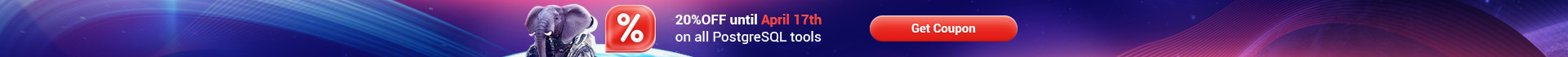Online Documentation for Data Pump for DB2
EMS Data Pump FAQ
Please read this page attentively if you have questions about EMS Data Pump for DB2.
- What is EMS Data Pump?
- What do I need to start working with EMS Data Pump?
- What is the easiest way to configure the template files for the Data Pump console application?
- How can I register the product?
- Are there any limitations implied in the trial version as compared with the full one?
- I’m trying to import data from MS Access. When I expand a table node, it shows indices(0), constraints(0) and I cannot select them. How can I fix this?
- I create a database schema for the target server, go through the steps of the wizard, do not execute script at Step 5 and the available tables and selected tables panels are empty too. The Next button is disabled. What is wrong here?
Question/answer list
A: Data Pump for DB2 is an excellent utility for converting databases and importing table data from any ADO-compatible source (e.g. MS Access or any other database with ADO support) to DB2 databases. The easy-to-use wizard application allows you to build the ADO connection string, select the source tables, fields, indices and constraints for converting, view and edit the SQL script for generating target DB2 database, select tables to be imported and customize a number of pump options.
Q: What do I need to start working with EMS Data Pump?
A: First of all, you must have a possibility to connect to some local or remote DB2 server to work with Data Pump. You can download DB2 database server from https://www.ibm.com/products/db2. Besides, you need your workstation to satisfy the system requirements for Data Pump for DB2.
Q: What is the easiest way to configure the template files for the DB2 Data Pump console application?
A: You can configure the template files visually using the DB2 Data Pump wizard. Set the required pump options at of the wizard, click the 'Tools' button and select the 'Save Template' popup menu item. All the options will be saved to the template file which can be used later in the console application.
Q: How can I register the product?
A: If you have already purchased Data Pump for DB2, you can register the product by entering the appropriate registration information. Please refer to Registration and How to register EMS Data Pump for details.
Q: Are there any limitations implied in the trial version as compared with the full one?
A: The trial version of the utility admits to the maximum of 10% of records to be imported for each table. In all other respects it does not differ from the full version as far as the functionality is concerned. That is, you can test all the features implemented in Data Pump for DB2 within the 30-day trial period.
Q: I’m trying to import data from MS Access. When I expand a table node, it shows indices(0), constraints(0) and I cannot select them. How can I fix this?
A: The solution to this problem is to use the Microsoft Jet OLE DB Provider for establishing connection to your source Access database.
Q: I create a database schema for the target server, go through the steps of the wizard, do not execute script at Step 5 and the available tables and selected tables panels are empty too. The Next button is disabled. What is wrong here?
A: This issue arises because of differences between the generated script and the schema already in existence. The problem is that some table names or field names may differ from the ones generated by Data Pump (the correspondence between the source and the target tables is verified by tables' and their fields' names). If your new (target) database structure differs from the source database structure, no objects will be available in the Available Tables and the Selected Tables lists at Step 7. The source metadata must match the target metadata for successful data import script execution.
If you have any additional questions, contact us at our Support Center.