Online Documentation for DB Comparer for SQL Server
Version history
|
Product name |
Version |
Release date |
|
DB Comparer for SQL Server |
July 10, 2024 |
|
|
DB Comparer for SQL Server |
September 06, 2023 |
|
|
DB Comparer for SQL Server |
December 16, 2022 |
|
|
DB Comparer for SQL Server |
December 23, 2021 |
|
|
DB Comparer for SQL Server |
November 27, 2020 |
|
|
DB Comparer for SQL Server |
June 17, 2019 |
|
|
DB Comparer for SQL Server |
October 2, 2018 |
|
|
DB Comparer for SQL Server |
October 23, 2017 |
|
|
DB Comparer for SQL Server |
May 15, 2017 |
|
|
DB Comparer for SQL Server |
July 20, 2015 |
|
|
DB Comparer for SQL Server |
March 24, 2014 |
|
|
DB Comparer for SQL Server |
October 7, 2009 |
|
|
DB Comparer for SQL Server |
October 15, 2008 |
|
|
DB Comparer 2007 for SQL Server |
April 10, 2008 |
|
|
DB Comparer 2007 for SQL Server |
September 17, 2007 |
|
|
DB Comparer 2005 for SQL Server |
August 28, 2006 |
|
|
DB Comparer 2005 for SQL Server |
April 17, 2006 |
|
|
DB Comparer 2005 for SQL Server |
March 9, 2006 |
|
|
MS SQL DB Comparer |
March 8, 2005 |
|
|
MS SQL DB Comparer |
February 11, 2004 |
|
|
MS SQL DB Comparer |
November 10, 2003 |
|
|
MS SQL DB Comparer |
May 14, 2003 |
- Released 64-bit version of the application.
- Some databases were not displayed in Studio versions of the application. Fixed now.
- Object filter has been improved.
- The copy of the previously created script is saved in the command line version.
- Comparison of triggers improved.
- COLUMNSTORE parameter added for comparing.
- The issue with old schema name in Schema to schema comparison fixed.
- The issue with wrong order of roles script fixed.
- The 22 port value is now set by default for SSH connection.
- Comparison of renamed objected added to the console version.
- Filter for compared objects improved.
- Batch or PowerShell file type can be now selected on saving the template.
- The issues of scaling the application window resolved.
- Support for SQL Server 2022 implemented.
- Encrypted objects can be compared now (admin connection required).
- WITH EXECUTE parameter fixed for procedures.
- Support for Windows 11 ARM implemented.
- The initialization of the command line app failed in some cases. Fixed now.
- Some improvements in dark schema interface.
- Fixes for report printing.
- "Load last password for new projects" option was not saved in some cases. Fixed now.
- Minor improvements and fixes.
- Support for dark visual scheme added.
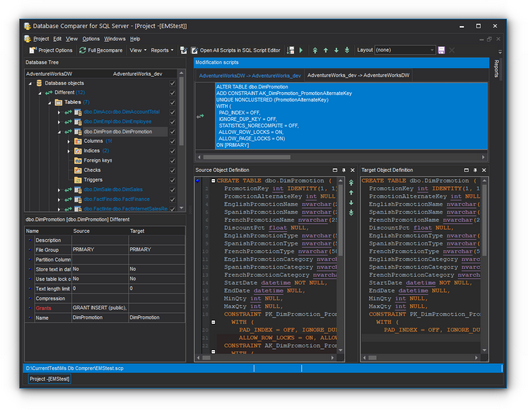
- Work with objects filter considerably improved.
- Support for Unicode database names added.
- Excluded objects are saved to the template correctly now.
- READONLY option for procedure arguments was missing in synchronization script. Fixed now.
- Many other fixes and improvements.
- Dimension for DATETIME2 type is now calculated correctly.
- READONLY property was missed on comparing procedures. Fixed now.
- Some settings were not saved to a template file. Fixed now.
- Minor visual issues fixed in the script editor.
- Other minor fixes.
- Fix of comparing and sorting fields from the INCLUDE index part.
- Object Definition windows can be hiden\opened from the main menu now.
- Default settings didn’t reset the folder to localization files. Fixed now.
- Error window in SQL script editor saves custom size now.
- Other minor fixes and improvements.
- Connection provider can be selected now.
- The buttons for easy moving between differences in DDL have been added.
- Fields order is now synchronized correctly.
- The errors on refreshing MS SQL Server 2000 objects have been fixed.
- Editor font is now applied correctly.
- Language settings were not restored on settings reset. Fixed now.
- Minor improvements in program interface.
- Other minor fixes.
- Support of Azure SQL Database.
- Improved processing of dependencies.
- Parameters of aggregate functions are compared correctly now.
- Tables with GO fields were synchronized incorrectly. Fixed now.
- Procedure bodies are synchronized correctly now.
- New users are created before schemas now.
- Privileges were not generated correctly for view fields. Fixed now.
- Unicode is displayed correctly in comments now.
- Comments from view bodies are processed correctly now.
- Tables with different fields count are compared and synchronized correctly now.
- The console version crashed on displaying large logs. Fixed now.
- Unicode symbols are processed correctly in the console version now.
- Other improvements and bug fixes.
- Fixed synchronization of functions with custom types as parameters.
- The Access violation error occasionally occurred on comparing sequences. Fixed now.
- The functions with table parameters are synchronized correctly now.
- The functions with differences in parameter names only are processed correctly now.
- Other minor fixes and improvements.
- Support for PostgreSQL 9.6 has been added.
- The indices of materialized views are compared now.
- Subobjects were not excluded from comparison on unselecting the object. Fixed now.
- The error occurred on inserting data from temporary table after fields reordering. Fixed now.
- Privileges for functions are compared correctly now.
- Field defaults are compared without errors now.
- OWNED BY operator was not generated on adding SERIAL fields. Fixed now.
- Many other bugfixes and improvements.
- PostgreSQL 9.5 support is implemented.
- Program installer has been upgraded.
- Generation of script for sequences and table field order has been improved.
- Materialized views used to be synchronized incorrectly on owner change. Fixed now.
- Foreign keys were not synchronized in tables with different field order. Fixed now.
- Dependent views are now considered on deleting the view.
- Some highlighting issues have been fixed.
- Recomparing window was not closed. Fixed now.
- Other minor fixes and improvements.
- Dependencies processing mechanism enhanced.
- New objects support: Range Types, Event Triggers and Collations.
- The support of the new Types properties added.
- The support of new data types was added.
- The inherited tables were compared incorrectly. Fixed now.
- The comments for Domains are now compared.
- The sequences are not reset during synchronization.
- The Composite Types which cannot be altered are now replaced during synchronization.
- The support of defaults for function parameters added.
- Lots of other improvements and bug-fixes.
- Displaying of procedure definition has been fixed.
- The order of dependent objects has been improved in the synchronization script.
- Now DDL statements are committed in separate transactions.
- Fix for Show object list option.
- Subobjects were not excluded from comparison on unselecting the object. Fixed now.
- Trailing spaces were not removed on saving the SQL script, which resulted in different DDLs after execution. Fixed now.
- Other bug-fixes and minor improvements.
- Dependencies processing mechanism enhanced.
- New objects support: Contracts, Services, Routes, Remote Service Binding, Message Types.
- The support of defaults for procedure parameters added.
- In some cases the procedure body was not displayed. Fixed now.
- The comparison of procedures bodies has been improved.
- The new properties for Users and Certificates are supported now.
- The support of 'Compression' table property added.
- Lots of other improvements and bug-fixes.
- Significantly improved algorithm of object comparison and script generation.
- Now it is possible to search and analyze renamed objects. The application analyzes databases and creates a list of objects that might have been renamed.
- Added wizard for project work.
- Advanced list of compared object properties allows to make database analysis more complete.
- Significantly improved work with object dependencies.
- Added support of the following objects:
- FullText Catalogs
- Symmetric Keys
- Asymmetric Keys
- Certificates
- Added support of new features of Windows 7: progress indicator at task pane and project jump list.
- Other small improvements and bug-fixes.
- Unicode support for metadata is implemented.
- "Load last password for new projects" option worked sometimes wrong Fixed now.
- Other small improvements and fixes.
- Indexes with automatically generated names used to be compared improperly. Fixed now.
- Database comparison speed is considerably increased.
- Other minor improvements and bug-fixes.
Partition Functions used to be generated before the Partition Schemes were created. Fixed now
- The functions with DECIMAL parameters different in dimension used to be compared improperly. Fixed now
- When synchronizing constraints stored at servers of 2000 and 2005 versions, the Default value for SQL Server 2005 used to be generated in double parentheses (e.g. ((1))). Fixed now
- When comparing an SQL Server 2000 database with the one on SQL Server 2000, identical UDFs used to be marked as different. Fixed now
- When comparing databases on Chinese Windows localization, the "Error: RichEdit line insertion error" message used to appear. Fixed now
- Other minor improvements and bug-fixes
- Comparing and synchronization of databases or schemas on different servers as well as on a single server
- Comparing all database objects or selected ones only. Comparing by all or selected properties of objects only
- Visual representation of the differences between databases with details and modification scripts for the different objects
- Ability to synchronize databases manually step by step or automatically
- Ability to generate reports with database differences. Ability to add custom reports
- Ability to automate the database comparison and synchronization using the Console Application
- Working with several compare projects simultaneously
- Saving and loading projects with all their parameters
- A wide variety of options for comparison and synchronization
- Built-in SQL Script editor with syntax highlight
- New state-of-the-art graphical user interface
- Latest SQL Server version support
- Added the ability to filter analyzed objects using regular expressions. This allows one to analyze only required objects, and increases the speed of comparing and analyzing processes
- Visual representation of definition differences implemented
- The 'Hide identical objects' option added. This option allows one to hide identical objects in the DB Tree
- Large databases are now compared faster
- Ability to refresh different types of objects separately implemented. This may be helpful when you synchronize databases in the step-by-step style
- Toolbar with list of working windows is added to the main program window
- The 'Synchronize databases after comparing in console mode' option added. This project option allows you to run the console application in synchronization mode by default (without defining the /E option)
- The 'Fill Table View on load' option added. This option can be used to increase the speed of comparing process and decrease memory usage
- The ability to set the default directories for grid exports and reports storage added
- No more delays occur while navigating DB Tree with large databases
- Fixed the saving passwords error
- Procedures were not compared correctly in some cases. Fixed now
- Functions were not compared correctly in some cases. Fixed now
- Sometimes an error occurred while refreshing databases. Fixed now
- The ‘Group by schemas’ option added. This option allows to group objects in DB Tree by schema/owner
- Procedures containing differences in their parameters were not synchronized correctly. Fixed now
- UDFs were compared incorrectly. Fixed now
and other minor improvements and small bug-fixes.
- Now the direction of synchronization can be saved in the project file (also can be used by the Console application)
- Export to Excel, Text, XML and HTML formats is now available from the Grid view
- New, more detailed console application log is implemented
- Now it is possible to select fields from the list when creating user reports
- Hints for the objects in tree are now displayed correctly
- When creating a new report, its pages used to be missing. Fixed now
- When changing Compare Options for a project, the Access Violation error emerged. Fixed now
- Completely re-designed top-of-the-art user interface
- Ample opportunities for customizing your working environment
- New way of browsing differences between compared databases
- Easy viewing of all different properties of database objects
- Ability to print a pre-defined differences report or create a new one
- New advanced comparison options
- Improved sync script generation
- Multilanguage support
- A lot of other improvements and bug fixes
and more...
- Fixed a bug concerned with incomplete maximization of the main program window
- Some minor visual improvements and bug-fixes.
- Implemented the console version of the database comparison utility: now you can schedule your database structure synchronization routine using the database utility
- Now DB Comparer does not try to create a primary key if the table already has one. The utility drops the existing primary key and creates another one
- Using this version you can compare and synchronize primary keys regardless of key names.
- Now you can use the tool to compare names of fields and field order in views. Check the 'Names of Fields' and the 'Order of Fields' options within the Compare Options section of the Environment Options dialog
- Now you can view project properties without actually loading the project file - just open it while holding down the Shift key
- We have implemented synchronous scrolling in the Master Definition and Target Definition windows
- Now project files are associated with particular database comparison utilities
- Some small improvements and bug fixes
- Significantly increased the comparison speed for the databases with large amount of objects
- Now the fields order is considered on comparing tables. You can enable or disable this feature by using the 'Field order' option available within the Compare Options tab of the 'Project Options' dialog
- Now you can view the project options just before the project loading. Check the 'Show Project Options before Loading' option available within the Project Options section of the Environment Options dialog to enable this feature
- Added two new options to the Project Options section of the Environment Options dialog - 'Enable Forward Navigation' and 'Enable Backward Navigation'. Using these options you can customize the navigation behavior. If the forward navigation is enabled, you can navigate between the generated SQL scripts by selecting the proper objects from object trees, and vice versa (if the backward navigation is enabled)
- Now you can copy the Object definition to the clipboard
- Some small improvements and bug-fixes
Basic features:
- Comparing databases on one server as well as on different servers
- Synchronous navigation between database objects with displaying the corresponding scripts for modifying databases
- Possibility of execution modification statements one by one or all together
- Possibility of editing modification statements and changing their order
- Built-in SQL Script Editor with syntax highlight
- An ability to work with several compare projects at once, as well as save and load projects with all their parameters
- Customizable and easy-to-use MDI Interface
- A wide variety of options for customization
- Keyboard templates for faster editing SQL scripts
and more...
|
|
|
See also: |


































































