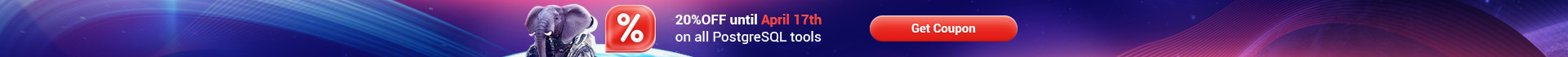Online Documentation for SQL Backup for SQL Server
Configure transaction log shipping
To configure transaction log shipping from one server to another you need to create a policy with a Transaction Log Shipping step.
On the second step of the Transaction Log Shipping wizard you need to set pairs of databases for transaction log shipping. The destination database must be the restored copy of the source database and be in Restoring state. Otherwise use the Overwrite (to rewrite database) or Create new options.
On the third step of the wizard specify the directory on the source server for storing transaction log backups of the source database. Also, set backup parameters.
On the fourth step you need to set the backup shared folder (Network shared folder) for copying transaction log backups of the source database. Backup files will be transferred to the directory set in the Destination folder field. Both source and destination servers should have access to this folder otherwise log shipping cannot be performed.
If you are creating or overwriting a database then after Transaction Log Shipping wizard completion the full source database backup copy is created on a destination server. The destination database is in the restoring state. Transaction log shipping will be performed according to the schedule set in the service task.
Note: On the first step of the policy with Transaction Log Shipping step you need to set ![]() Use local Console time as absolute time option.
Use local Console time as absolute time option.