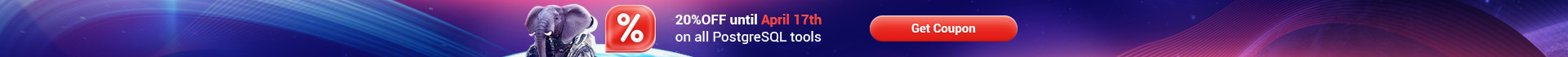Online Documentation for SQL Backup for SQL Server
Monitor server productivity counters
Using the Database Parameters Logger maintenance operation you can monitor database parameters and receive notifications when their values do not match specified conditions.
To receive warnings about possible faults you need to include Database Parameters Logger step in a policy. Also you can execute this maintenance action by selecting ![]() Quick Maintenance Actions |
Quick Maintenance Actions | ![]() Database Parameters Logger context menu item of a server or a database.
Database Parameters Logger context menu item of a server or a database.
In case a status of a policy including Database Parameters Logger step changed to Warning after policy execution that means some databases parameters values do not match conditions set on the third step of Database Parameters Logger wizard. To view these parameters and their values select this step in the Launches list and click the Show details button. The information in the dialog appeared will contain a detailed report on step execution result.