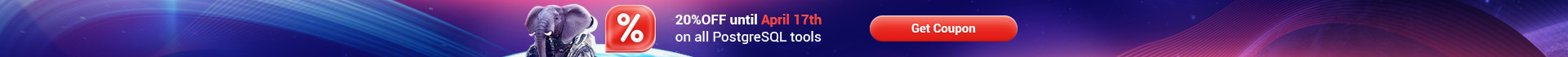Online Documentation for SQL Backup for SQL Server
|
|
Welcome to EMS SQL Backup! |
|
|
What's new |
|
|
System requirements |
|
|
Installation |
|
|
Purchasing |
|
|
How to register SQL Backup |
|
|
License activation |
|
|
Selecting license activation method |
|
|
Entering license key |
|
|
Web-site activation |
|
|
Entering license activation code |
|
|
Performing online activation |
|
|
Completing operation |
|
|
License deactivation |
|
|
Selecting deactivation method |
|
|
Web-site deactivation |
|
|
Performing online deactivation |
|
|
Completing operation |
|
|
License Manager |
|
|
Version history |
|
|
EMS SQL Backup FAQ |
|
|
Other EMS Products |
|
|
Getting started |
|
|
EMS SQL Backup overview |
|
|
Policy overview |
|
|
Navigating |
|
|
Servers |
|
|
Popup menus |
|
|
Groups popup menu |
|
|
Group popup menu |
|
|
Server popup menu |
|
|
Database popup menu |
|
|
Register Server Wizard |
|
|
Specifying connection parameters |
|
|
Defining additional options |
|
|
Performing operation |
|
|
Install server-side SQL Backup components |
|
|
Selecting installation type |
|
|
Specifying service account settings |
|
|
Specifying clustered service parameters |
|
|
Performing operation |
|
|
Update/Remove server-side SQL Backup components |
|
|
Selecting updating/removing type |
|
|
Selecting operation type |
|
|
Specifying service account settings |
|
|
Performing operation |
|
|
Update server-side components |
|
|
Service account settings |
|
|
Standalone local server-side components installer |
|
|
Choosing action |
|
|
Configuring installation settings |
|
|
Installer connection properties |
|
|
Specifying clustered service parameters |
|
|
Performing operation |
|
|
Server properties |
|
|
Server connection info |
|
|
Server options |
|
|
Server-side components properties |
|
|
Server options |
|
|
Email settings |
|
|
Log storage settings |
|
|
Backup settings |
|
|
Get backup files from server |
|
|
Specifying backup source |
|
|
Selecting backup files |
|
|
Viewing summary information |
|
|
Reports |
|
|
Policies |
|
|
Popup menus |
|
|
Policy popup menu |
|
|
Task popup menu |
|
|
Step context menu |
|
|
Schedule context menu |
|
|
Server context menu |
|
|
Policy creation wizard |
|
|
Setting policy name and description |
|
|
Defining set of tasks |
|
|
Defining notification options |
|
|
Creating policy |
|
|
Policy editor |
|
|
Name and description |
|
|
General |
|
|
Notification |
|
|
Maintenance plan conversion |
|
|
Welcome |
|
|
Selecting Maintenance plan to convert to policy |
|
|
Performing conversion |
|
|
Operation execution |
|
|
Execute policy |
|
|
Policy status |
|
|
Policy synchronization |
|
|
Launches |
|
|
Resolve problem |
|
|
Viewing Policy History |
|
|
Sorting |
|
|
Grouping |
|
|
Filtering |
|
|
Templates |
|
|
Policy templates |
|
|
Creating template from policy |
|
|
Task templates |
|
|
Create task wizard |
|
|
Set service task name and description |
|
|
Select servers |
|
|
Define a set of steps for service task |
|
|
Constraint editor |
|
|
Define schedule for service task |
|
|
Creating task |
|
|
Task editor |
|
|
Name and description |
|
|
Selection |
|
|
Steps |
|
|
Schedules |
|
|
Creating template from task |
|
|
Step templates |
|
|
Creating template from step |
|
|
Schedule template |
|
|
Schedule editor |
|
|
Creating schedule from template |
|
|
Activities |
|
|
Maintenance steps |
|
|
Creating Steps |
|
|
Backup Database |
|
|
Naming step |
|
|
Selecting database provider |
|
|
Selecting database |
|
|
Defining SQL Backup settings |
|
|
Setting SQL Server backup options |
|
|
Setting SQL Server data transfer options |
|
|
Setting file options |
|
|
Specifying cloud connections |
|
|
Specifying backup verifying options |
|
|
Performing operation |
|
|
Restore Database |
|
|
Selecting available backup |
|
|
Selecting files manually |
|
|
Specifying the elements of backup |
|
|
Choosing file and filegroups |
|
|
Defining target database parameters |
|
|
Specifying restore options |
|
|
Performing operation |
|
|
Database Shipping |
|
|
Naming step |
|
|
Specifying database pairs |
|
|
Specifying backup options |
|
|
Specifying folders and recovery options |
|
|
Viewing summary information |
|
|
Execute SQL Server Agent job |
|
|
Naming step |
|
|
Selecting job |
|
|
Performing operation |
|
|
Execute T-SQL statement |
|
|
Naming step |
|
|
Selecting server |
|
|
Defining T-SQL statement |
|
|
Performing operation |
|
|
History Cleanup |
|
|
Naming step |
|
|
Selecting server |
|
|
Selecting historical data |
|
|
Performing operation |
|
|
Database Integrity Check |
|
|
Naming step |
|
|
Selecting databases |
|
|
Setting options |
|
|
Performing operation |
|
|
Reorganize Indices |
|
|
Naming step |
|
|
Selecting objects |
|
|
Defining rules |
|
|
Advanced options |
|
|
Performing operation |
|
|
Shrink Database |
|
|
Naming step |
|
|
Selecting database |
|
|
Setting options |
|
|
Performing operation |
|
|
Update Statistics |
|
|
Naming step |
|
|
Selecting objects |
|
|
Setting options |
|
|
Performing operation |
|
|
Database Parameters Logger |
|
|
Naming step |
|
|
Selecting database |
|
|
Setting conditions |
|
|
Performing operation |
|
|
Maintenance Cleanup |
|
|
Naming step |
|
|
Selecting files/folders for cleanup |
|
|
Defining cleanup criteria |
|
|
Performing operation |
|
|
Transaction Log Shipping |
|
|
Naming step |
|
|
Specifying database pairs |
|
|
Specifying backup options |
|
|
Specifying folders and recovery options |
|
|
Performing operation |
|
|
Bulk Restore |
|
|
Naming step |
|
|
Selecting servers |
|
|
Restore options |
|
|
Performing operation |
|
|
Editing Steps |
|
|
Backup database |
|
|
Name and description |
|
|
General |
|
|
Selection |
|
|
SQL Backup settings |
|
|
Backup file options |
|
|
Backup options |
|
|
Verify options |
|
|
Clouds |
|
|
Database Shipping |
|
|
Name and description |
|
|
Backup options |
|
|
Restore options |
|
|
Selection |
|
|
Execute SQL Server Agent job |
|
|
Name and description |
|
|
Selection |
|
|
Execute T-SQL statement |
|
|
Name and description |
|
|
General |
|
|
Selection |
|
|
History Cleanup |
|
|
Name and description |
|
|
General |
|
|
Selection |
|
|
Database Integrity Check |
|
|
Name and description |
|
|
General |
|
|
Selection |
|
|
Shrink Database |
|
|
Name and description |
|
|
General |
|
|
Selection |
|
|
Reorganize Indices |
|
|
Name and description |
|
|
General |
|
|
Selection |
|
|
Rebuild options |
|
|
Update Statistics |
|
|
Name and description |
|
|
General |
|
|
Selection |
|
|
Database Parameters Logger |
|
|
Name and description |
|
|
General |
|
|
Selection |
|
|
Maintenance Cleanup |
|
|
Name and description |
|
|
General |
|
|
Selection |
|
|
Transaction Log Shipping |
|
|
Name and description |
|
|
Backup options |
|
|
Restore options |
|
|
Selection |
|
|
Bulk Restore |
|
|
Name and description |
|
|
Selection |
|
|
Options |
|
|
Gears menu |
|
|
Switch/Save configuration |
|
|
Options |
|
|
General |
|
|
Data refreshing |
|
|
Cloud Connection Settings |
|
|
Cloud Connection Settings Wizard |
|
|
Selecting connection type |
|
|
SMB/CIFS connection |
|
|
FTP connection |
|
|
SFTP connection |
|
|
Amazon S3 connection |
|
|
Microsoft Azure connection |
|
|
Dropbox connection |
|
|
Google Drive connection |
|
|
Authorization settings |
|
|
Connection creation |
|
|
Cloud Connection Settings Editor |
|
|
SMB/CIFS connection settings |
|
|
FTP connection settings |
|
|
SFTP connection settings |
|
|
Amazon S3 connection settings |
|
|
Microsoft Azure connection settings |
|
|
Dropbox connection settings |
|
|
Google Drive connection settings |
|
|
Authorization type settings |
|
|
Proxy server parameters |
|
|
How to... |
|
|
Install EMS SQL Backup |
|
|
Install server-side components without having permissions for remote installation |
|
|
Activate license on SQL Server instance |
|
|
Schedule backup database task daily |
|
|
Setup uploading backup files to different storage locations (Network folders/FTP/SFTP/Clouds) |
|
|
Create a policy based on predefined templates |
|
|
Configure transaction log shipping |
|
|
Monitor server productivity counters |
|
|
Add database/server to an existing policy |
|
|
Create a policy rapidly on several servers/databases |
|
|
Transfer policy tasks to another set of databases/servers |
|
|
Reveal a reason of a failed policy execution |
|
|
Restore successful policy status |
|
|
Convert SQL Server maintenance plan to SQL Backup policy |
|
|
Manage templates effectively |
|
|
Configure policy notifications |
|
|
Create a report on policy execution |
|
|
Ensure simultaneous policy execution on servers from different time zones |
|
|
Report bugs and suggestions |
|
|
Update EMS SQL Backup |
|
|
Remove EMS SQL Backup |
|
|
Use Free version of EMS SQL Backup |
|
|
Appendix |
|
|
Database states |
|
|
Backup Converter Utility |
|
|
Server folder dialog |
© 1999-2025 EMS Software Development